- Content
- Introduction
- Necessary HW and operating system
- Instructions for experienced PC users
- Installation
- First start and WinKontrol Program setting
- Working with WinKontrol Program
- Data
- Report
- Chip
- Settings
- Information
- Licence, warranty
- WK Downloader
- ANTI-VANDAL®
- Working with sensors
- Uninstalling
- Technical parameters
- Quick course for basic work
Working with sensors
In this chapter, we will briefly introduce you how to work with the PES® sensors.
Basic parts of the control systsem
The PES sensor
Portable electronic sensor for downloading control chips.

Idenficiation chips
Each chip contains a unique code. Uses:
- Control chips are placed in locations you want for the guard to check. These checkpoints must be read with the sensor at each route.
- Guard's chips each guard has his / her own chip they touch-contact with the sesnor before every route.
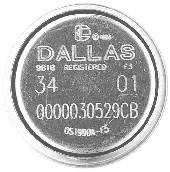
- Certain chip types may have selected exceptional events added to their functions (open window, fire, etc.,) which are then recorded by touch-contact with the sensor.
Data chip
Is used to transfer data between the sensor and computer. The normal type of data chip is DS 1996. It is marked by red key chain. The chip's capacity is approx. 1600 records in second resolution and 2000 records in minute resolution interval. For older sensors, the data chip has capacity of approx. 1700 records.

Adapter
Adapter is a device used in data transfer between the data chip and your computer. Moreover, it is used as license key. This is why it is necessary to have the adapter always connected, otherwise the program will run only in trial version. The TOMST® Company offers several types of adapters, that diffeer in the connector type and performance. speeds with which they can download the data chip:
- TMA and TMC adapters are designated for serial ports. Full data chip can be read in 45 s.
- The older TME adapter (cca. till 2006) full data chip can be read in 45 s.
- Newer TME adapter (cca. from 2006) full data chip can be read in 10 s.
- TMD adapter will read the data chip in 1.6 s.
Keypad
Keypad is used to record defined events, such as an open window, unlocked office... 
Anti-Vandal® holder
Attaching checkpoints to predetermined spots si by special holders. Normal attachments are made of plastics. The TOMST® Company also offers a resistant Anti-Vandal® holders, where the chip may be removed without damaging it 
Working with sensors
Where do you begin?
- Record your sensors, control chips and possibly even the guards' chips in the program.
- Attach control chips to the selected checkpoints.
- Assign the guards their identification chips.
Guard identification
The guard touch-contacts his / her identification chip to the sensor before starting to walk the route. This is why you will then recoginze which of the guards had covered the route in full. 
Walk - downloading checkpoints
The guard walks by the individual control / checkpoints at a pre-set time and touch-contacts the control chip with the sensor. The correct record of chip will be signalled by the sensor by an acoustic signal (increasing melody) and optically (the diode will flicker). 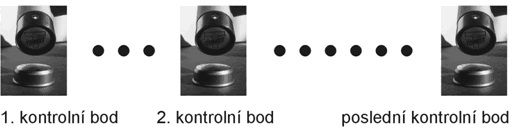
During freezing weather or rain, the control chip should be wiped dry before downloading. If the chip or sensor probe are wet or covered with frost, download does not have to necessarily occur.
Data transfer from the sensor to PC
In order to check the guard's work and process data in the WinKontrol program, the data has to be transferred into the computer.
- If you are using TMA, TMC or TME adapter, touch-contact the data chip. Data transfer will be announced acoustically and visually. If you are using the TMD adapter, you may skip this step.

- In the WinKontrol®program, click on Download chip.
- Touch-contact the data chip to connected PC. In case of TMD adapter, touch-contact the sensor directly.
- Wait until data transfer is complete.

- After a successful download, a statistic and Detailed Report will appear, possibly Anti-Vandal®system will report about attempts at the sensor's destruction / damage.
Keypads and chips to record event
Special keyboards or guard-selected and recorded chips in the program, provide for other predefined situations.
Where do you begin?
- If you wish to use keyboard to record an event recordit first in the WinKontrol ™program.
- Enter in the program what type of events you wish the guards to record and how - through keypad with code or with a selected chip.
- We recommend printing out events and relevant codes and save it in the keypad's holder.
Using keypad
- Among recorded events, you have entered open window and assigned it a code 123.
- The guard has just discovered an open window.
- He / she will take keypad and sensor and gradually touch-contact chips 1, 2 and 3.
- Touch-contacts to chip E (Enter).
- Continues the route.
- If there is a mistake made, erroneous record may be erased by touch-contacting sensor to C chip (Clear).
Using chip
- Among recorded events, you have entered open window and assigned it one specific chip.
- The guard has just discovered that a window is open.
- He / she will take the appropriate chip (this can be part of the EvenPad - keypad without numbers) and touch-contacts the sensor.
- Continues the route.
PES® sensor behaviour
PES® sensors react to various situations. Here, we will explain individual acoustic signals.
| Sensor makes 1 short beep. |  |
Control chip was successfully downloaded. |
| Sensor beeps 2x same tone |   |
Sensor is 90% full (this limit may be pre-set by user). In type PES-2000 sensor's memory is 50% full. |
| Sensor beeps 3x same tone | Only for PES-2000 90% memory is full. | |
| Sensor gives 2 beeps with rising tone | Data was successfully transferred to the data chip. | |
| Sensor gives 2 beeps with decreasing tone | The sensor's memory bank is filled, data has to be transferred to data chip. You are trying to transfer data from full data chip; you must first transfer data from chip to PC. | |
| Sensor gives 3 beeps with rising tone | Erroneous sensor setting, contact provider. |
| Up | Next |
|---|
