- Content
- Introduction
- Necessary HW and operating system
- Instructions for experienced PC users
- Installation
- First start and WinKontrol Program setting
- Working with WinKontrol Program
- Data
- Report
- Chip
- Settings
- Information
- Licence, warranty
- WK Downloader
- ANTI-VANDAL®
- Working with sensors
- Uninstalling
- Technical parameters
- Quick course for basic work
Information
In the Information section you have the option to find the serial number of your adapter, program version, the latest database status and find possible program updates. You will also find here information about authors and the distributor.
Adapter number
After clicking on this selection, the serial number of your connected adapter will appear in the dialogue window, together with its version and firmware. 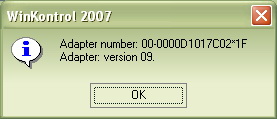
It is necessary to know the adapter number if you want to register with us, if you want to buy another license and in dealing with technical support.
Database status
After clicking on this selection, a dialogue window with tables will open, where you will see what part of the maximum permissible extent of your database is filled. The permissible extent of your database is given by the type of your license. 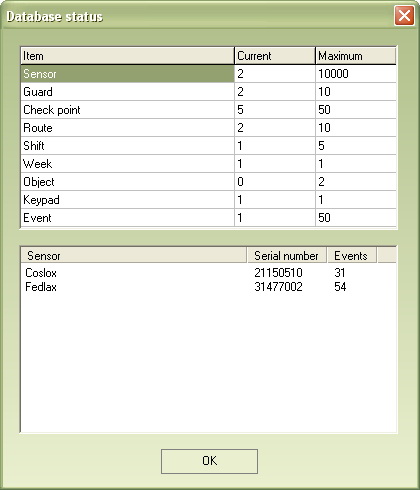
The left-hand side lists the items. In a column headed Present you see the actual numbers (for example, sensors) and the right column shows a maximum items. The bottom tables show your sensors and number of recorded events.
Searching update applications
Will search available updates to teh WinKontrol program. On-line update will be immediate.
This selection is available only to registered users.
About the WinKontrol program
After clicking on this selection, a dialogue window will open, informing you about the program version used.
| Up | Next |
|---|
