- Content
- Introduction
- Necessary HW and operating system
- Instructions for experienced PC users
- Installation
- First start and WinKontrol Program setting
- Working with WinKontrol Program
- Data
- Report
- Chip
- Settings
- Information
- Licence, warranty
- WK Downloader
- ANTI-VANDAL®
- Working with sensors
- Uninstalling
- Technical parameters
- Quick course for basic work
Working with WinKontrol program
This and following chapters will describe in detail the control elements and program parts of WinKontrol program.
Individual menus can be accessed through two separate means:
- Upper bar menu,
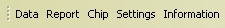
- Directly through icons for specific functions.
Simpler orientation can be found in instructions for individual functions, as well as the appropriate icon.
The program can be closed by clicking on a small cross in the upper right corner in the window, or through menu Data – Exit or by clicking on the  icon
icon
| Up | Next |
|---|
